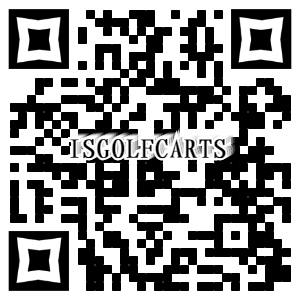There are many ways you can test the speed sensor on a golf cart. Two methods of testing your speed sensor are the following:
- Activate the Run/Tow switch of the golf cart by keeping it in Run position and try to push the cart. If your speed sensor is good, you should hear a beep and experience resistance to the pushing action by slowing down. If the sensor is bad, your cart will start rolling. Remember that if the switch is in Tow position, the cart will definitely roll.
- Ensure that the 3-pin plug from the sensor is connected and place a wire-piercing probe on the output green wire. Lift one wheel of the golf cart and turn it one full rotation with your hand. The voltage reading should change from 0V to 5V 24 times for one full revolution.
You can also look up the “Golf cart speed sensor troubleshooting” section above to have an understanding of the Precedent IQ/DS IQ Speed Sensor Test.
It might also be worthwhile knowing about speed controller testing of your golf cart. This can be a bit challenging but is definitely worth it.
The following steps tell you how to troubleshoot the speed controller of an EZ-GO golf cart:
- Turn the maintenance switch under the seat of your golf cart to tow-maintenance mode.
- Disconnect the negative cable from the battery. This is the black cable connected to the battery post. Remember that it’s essential that you flip the maintenance switch before you begin the replacement of the cable.
- Remove the cover present on top of the speed controller and reconnect the negative cable of the battery.
- Check the wiring connection thoroughly. They should be well-connected and attached properly. Also, make sure that there is no corrosion, breakage or any form of interference among the wires.
- Connect the positive and negative probes of a voltmeter to the corresponding battery terminals and note down the battery voltage.
- Keep the positive probe of the voltmeter above the solenoid post, which is nearest to the battery and check the reading. This must be the same as the battery voltage noted above. A variation indicates that the solenoid has a wiring issue.
- Repeat the above step by keeping the voltmeter probe on the solenoid post that is away from the battery. The battery voltage should be higher than the observed voltage by at least three volts. If the readings are the same, then the solenoid is faulty.
- Connect the positive and negative probes of the voltmeter to the B+ and M terminals of the speed controller respectively and check for a voltage rise from 0 to the battery voltage as you accelerate the cart. There will be no rise in the case of a faulty speed controller.
How to Replace a Speed Sensor
You can check out the tips given here to help you to replace the speed sensor of your golf cart.
- Remove the snap ring that holds the speed sensor on to the motor of your golf cart. This will help you to pull out the faulty speed sensor.
- You can now put a new one in its place and replace the snap ring. Ensure that the Run-Tow switch is in Tow mode when you do this.
- If the speed sensor does not come out after you have tried the above, you might try spraying some lube on it. The sensor might have got stuck because of some micro grit that is holding it in.
- Alternatively, you might try punching a small hole in it with a small screwdriver and by picking this small hole to pull out the speed sensor.
“Keyword”
“how to test speed sensor ezgo golf cart”
“how to test speed sensor on yamaha golf cart”
“where is the speed sensor on a golf cart”
“golf cart speed sensor symptoms”